Tip: Instagram Story Formatting

If you’re wondering how to spruce up your IG stories but haven’t had the time to figure it out, here’s my cheat sheet:
-
Add captions (upload story > square smiley icon at top of screen > captions)
Not everyone can have audio on when scrolling
Add location so your story pops up in your location (upload story > square smiley icon at top of screen > location)
-
Tag any relevant accounts to encourage shares on other accounts — use with intention, as tagging industry accounts may not be what’s best for you in this season. In that case, focus on local or niche accounts that have followers who are potential customers. (upload story > square smiley icon at top of screen > mention > search for account name, repeat as needed. Or just type “@nameofaccount” with the text-on-screen function)
Your client’s IG account
Your local chamber of commerce
Friends or supporters of your shop’s accounts — anyone sharing your story is marketing
Garment brand (Independent, Gildan, Next Level, Allmade)
Supplier brands (Monarch, Avient, Ryonet, Graphic Screen Fashion)
Shirt Show (duh)
-
Flattering lighting as much as possible
Just do your best. Our shop lighting sucks, so we try to use natural lighting when we can
-
Mix it up
Try not to just post product or process videos of shirts on press or going down the belt
Show some behind-the-scenes clips, share an opinion
People love to see your face
-
Above & beyond: Add a text caption for context (upload story > Aa icon at top of screen)
This is in addition to your verbal captions so viewers can still get the gist of what you’re talking about, add more context, etc.
Do not assume people will watch your stories — give them a reason to