27 Tips for Taking Control of Your Ink Room

It’s time to look at your ink room.
I am constantly shocked, appalled, distressed, and disgusted by some of the ink rooms I walk into week to week. This past year has been especially shocking as I’ve walked into some large screen printing plants and found that the ink room/area was their most neglected piece of real estate. On the flip side, I’ve also walked into some pristine ink mixing rooms that really made me feel at ease.
The typical evolution of an ink shop in a garage to a multi-automatic shop starts with a corner of the room having some shelves with ink buckets, or often, ink buckets stored under the press on the floor with the lids off. I’ll admit, one of the novelties of getting into screen printing was showing someone a retail-level shirt I printed amongst a total disaster area of lint-covered machines, open ink buckets, and general chaos. I outgrew this pretty quickly and for good reason. The chaos comes back to bite you soon enough.
When we start off small, everything is a rush order. And the last thing you need is to run across your shop to grab a bucket of ink only to find spiders or a mouse stuck in the ink like the La Brea Tar Pits. I walked into a shop a couple of years ago that had a whole dead bird stuck in the ink. What is even worse is when you grab a bucket of ink that you haven’t used in some time and print it, not recalling that you had added an extender base or adhesive additive to the ink, and find that your last quart of reflex blue will not print with enough opacity or has set up into a sludge.
So here are some tips:
1. Whenever you add a base or additive to an ink—whether it’s in the bucket it came in or poured down into a smaller container—label it. A simple length of masking tape and a Sharpie will suffice.
2. Store your ink up off the floor—especially cement and tile floors. Cold transfer from these surfaces thickens ink and makes it harder to stir.
3. Don’t warm your ink under a flash or on top of a dryer. Heat quickly gels exposed ink and ruins flow.
4. Use color system software (IMS 3.0, MagnaMix, etc.) to make repeatable mixes, save custom formulas, manage inventory, and print labels.
5. Avoid copycat ink systems. Lower-tier brands mimic premium systems poorly and introduce inconsistencies.
6. Check Pantones after cure. Many colors shift only once cured.
7. Set up a single print station in your color room for accurate testing.
8. Label inks with additives so you don’t get surprises at press time.
9. Mix under proper light (D65 or 6500K daylight bulbs).
10. Use mixing software or at least a spreadsheet to track inventory and notes.
11. Separate ink chemistries (cotton, low bleed, poly) and keep additives apart.
12. Keep lids tight on metallics and water-based inks to prevent tarnish or spoilage.
13. Maintain a clean room with wipeable surfaces and protected labels.
14. Keep plenty of ink knives and wipes in a dedicated spot.
15. Rubber gloves. They save time.
16. Ink cleanup cards (or repurposed business cards) help control pigment when over-poured.
17. Mix largest to smallest amounts, placing new pigment in separate sides of the container for easier correction.
18. Own a digital scale accurate to tenths of grams. Old beam scales are obsolete.
19. Before mixing plastisol, wipe mixing vessels with clear base to prevent pigment sticking.
20. Mix at least 400 grams of plastisol for better accuracy.
21. Keep buckets wiped and clean. A neat ink room doubles as a sales tool and impresses clients.
22. Control the “wall of shame”—unused Pantones wasting space. Consolidate and recycle into usable stock.
23. Color-code ink mixes across chemistries (cotton, poly, standard cure, low cure).
24. Consider a small fridge for catalyzed inks to extend their life (never store food inside).
25. Cheap mixing cups: source from restaurant supply or bulk soup cups.
26. Again: color-code ink mixes for clarity and separation.
27 (Bonus). Step back and see with fresh eyes. Stand at the entrance, imagine you’re a customer or mentor seeing it for the first time. Does it look messy or dialed-in?